NotaryLive Announces Its Newest Feature: Phone In
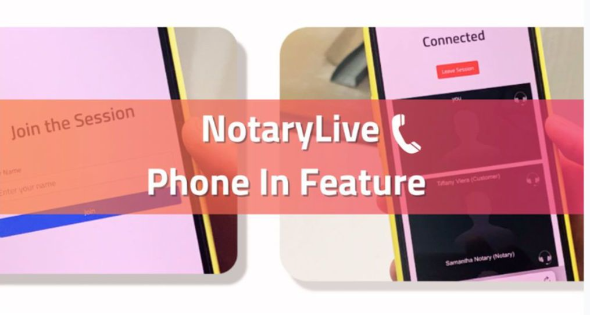
By Tiffany V.
Published on 05/11/2023
KEY TAKEAWAYS
- NotaryLive's new Phone In feature offers real-time assistance during online notarization
- Connect with trusted contacts to clarify document signing or ask questions
- Enhances accuracy, reduces errors, and streamlines notarization
We know – change is hard and new habits can be daunting.
We enjoy routine and have taken these facts into account with everything NotaryLive has built.
NotaryLive is that traditional notary service that you know just moved online for faster, more convenient, secure, and error-free notarization sessions!
And now, our Phone In feature will allow you to feel 10x more confident during your remote online notarization sessions – your trusted contact is only a call away!
1. What Is Phone In?
What do we mean by trusted contact?
Well, first things first – NotaryLive is proud to announce a new feature called Phone In that allows you to call an advisor for help during your online notarization session.
Since we cannot give a signer legal advice, this new feature will make it easier for you to get the answers you need quickly and securely regarding the document/session you're in.
With Phone In, users can get the help they need from their trusted contact in real-time, instead of waiting for a response or waiting on search results. This can only be the originator of the document or an attorney.
How It Works:
With the Phone In option, the user can enter the phone number of the person you want to call (cannot be a landline) – this action will then send a link to your reliable contact's mobile phone number.
Once the link is sent, your trusted contact can click on the unique link sent to them to join the notarial session you are currently in! Then, they will be able to assist you as well as the notary online to provide all the guidance/insight that you need.
Signers now have the option to call in their contact in real-time to the session to:
- Double-check the proper places to sign the document.
- Ask any questions related to the document being notarized online.
- Or just to make sure. :)
It's as easy as . . .

2. How Does Phone In Streamline Workflows?
NotaryLive's new Phone In feature has been built to further prevent the occurrence of fraudulent activity and errors/delays in your notarization session.
On average, 30% of traditional, in-person notarized documents contain errors that delay the notarization process. Why waste your valuable time to go through all that just to get a possible error and redo the session all over again?
NotaryLive's Phone In feature provides great support just like our full-time customer support team does. This is 1 extra reason we are a straightforward, remote online notarization platform for you.
Use Case Examples:
- When you have a final question about a financial document during notarization, you can reach out to your financial advisor.
- While notarizing a will, you may have questions relating to the document and you can reach out to your legal advisor to make sure you're executing the document correctly.
3. Notarize Your Documents While Using Phone-In
NotaryLive is a remote online notary service that allows you to remotely notarize documents whenever and wherever you need to.
With NotaryLive, you can easily upload your documents and connect with a certified online notary via your audio-visual technology hardware.
Along with your remote online notarization session, don't forget that your trusted contact is just a call away to help you!
How NotaryLive works in 4 simple steps:

To get started, you can click the button below,
Notarize Now!
FAQ For Notarizing Through Our Remote Online Notary Service
- Is is necessary to be a US citizen to utilize our service?
- No. To complete the verification process, you need to either be a US citizen or have a US-based public profile. However, if you do not meet these requirements, you can have a witness verify your identity.
- What are the system requirements for remote online notarization?
- To use NotaryLive, all you'll need is a device such as a tablet, smartphone, or computer with internet access, a microphone, sound capabilities, and a camera.
- How much does the remote online notarial session cost with NotaryLive?
- Sessions start at $25 but are discounted based on your account type and monthly volume. For more pricing information, visit our Pricing Page.
Does NotaryLive sound like the right fit for you and your business?
If you’re looking to get a document notarized, you can Notarize it Now!
Learn more about our NotaryLive Business Account Options.
For pricing info, click here to visit our Pricing page!
If you have any questions, contact our sales team, and we will be happy to help!
**Legal Disclaimer - We are not lawyers or attorneys and do not give any legal advice. Please check with your attorneys, advisors, or document recipients if you have any unanswered questions about your documents.
Relevant Blogs
- What is Online Notarization?
- What is NotaryLive?
- Famous Notaries: A Look At Seven Influential Figures
- What Businesses could Benefit the Most from Online Notary Services?
- Why You Should Use NotaryLive Instead of Mobile Notary Services
Updated Date: 02/13/2026
