I'm Requested to Notarize a Doc on NotaryLive - Now What?
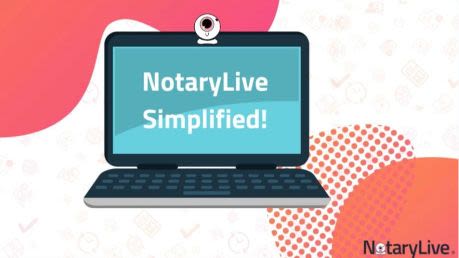
By Tiffany V.
Published on 02/08/2023
KEY TAKEAWAYS
- Click the Notarize Document link to access the online notarization platform
- Ensure your device's camera, microphone, sound and internet connection are working
- Complete ID verification by providing driver's license/passport and answering KBA questions
You've just received a new email from an organization requesting you to sign and notarize a document with NotaryLive. What's next?
Well, to start with the basic steps, you can watch this video. This will show the basic steps to completing the organization's request to notarize a document.
To get into more about the Business Account Signer Journey, we'll take each step shown within the video and explain in more detail.
Step 1: Receive An Email
Being a client of an organization, the business may request you to get a document notarized through NotaryLive. The email will look something like the image shown on the right. From there, you'll simply click Notarize Document.

Step 2: Check the Camera, Mic., Sound & Internet
To get started with your online notarization process, you'll have to give the platform access to your camera, and microphone. To do this, you'll have to give your browser permission to use your devices. Here's more information on how you can do this.
As for sound, make sure your sound is up so you can hear the notary.
For the internet, validate that your device has stable internet access for efficient and seamless notarization.
Step 3: Verify Your ID
Just as you would when notarizing in person, you'll need to confirm your identity before your document can be notarized. Be sure to have an ID on-hand!
These are the types of identification we accept:
- driver's licenses
- state ID cards
- US/foreign passports
The images need to be uploaded as JPEG or JPG files. If you don't have these on hand. A verifier is basically someone you can call upon that you trust. When connecting with a notary via NotaryLive.com, the verifier can vouch for them in front of the notary that they are the person they say they are. Then you'll be good to go!
For uploading your ID:
- Make sure your photo has high resolution.
- All 4 corners of your ID are in the image.
- No glare is visible on the ID.
- You have bright lighting.
- Your ID is on a dark background.
. . .and the reasons why your picture may not work
- Bad resolution.
- Bad lighting.
- Glares visible on your ID.
- Corners of your ID are cut off.
- The pictures include objects that aren’t your ID.
- Have a light background that really doesn’t help the visibility of your ID.
Step 4: Confirm Your Identity
After uploading your ID, there is a very important step to further verify you. KBA (Knowledge Based Assessment) questions will help further validate that you are the person being identified.
For KBA questions, you must answer 4 out of 5 questions right about yourself within two minutes. These questions should relate to the user in some way.
For example, the questions may ask about an old address, the type of car you drive, or the last job you had.
Step 5: Connect With a Notary
Once your identity is confirmed using industry-standard ID verification technology, you will be connected with a notary, live via webcam and receive an electronic signature.
Make sure your camera is on, the microphone is working so the notary can hear you, and the sound is up!
After the notary notarizes the document, you may access that notarized document through your dashboard for downloads.
It's that easy!
NotaryLive makes it easy to get a document notarized online in just a few minutes. This means you don't have to take time off work, travel, or spend your day at a notary's office.
You can also save the hassle of setting up notarial sessions and paying extra for a mobile notarization. These days, we could all use a little extra time and money, so notarize your documents online today with NotaryLive!
Interested in learning more about Notarizing Documents Online?
Here are some other helpful articles:
Updated Date: 02/13/2026
