How To Notarize The sam.gov Letter
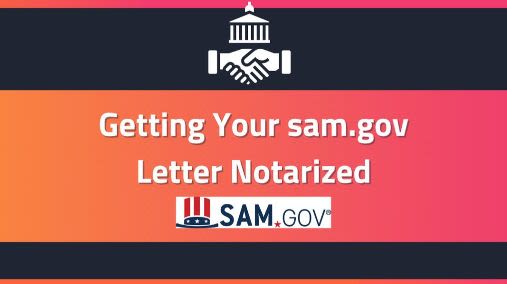
By Tiffany V.
Published on 06/13/2023
KEY TAKEAWAYS
- Easily notarize your sam gov registration letter using NotaryLive.
- SAM.gov now mandates a notarized letter for admin access to enhance security.
- NotaryLive provides remote online notarization for your convenience.
Within the sam.gov website, you may be having trouble making some changes to your entity's information.
In this case, you may need a notarized letter to prove who the administrator is during your SAM registration. In this blog, you will learn how to easily achieve this goal with simple and clear steps.
1. What Is sam.gov?
sam.gov is a computer system managed by the U.S. Government that can be accessed via the Internet. It stands for System for Award Management (SAM).
In order to do business with the United States Government, entities (or companies) must have an active registration in SAM. In order to do this, there will be a link by the sam.gov login. With this registration, each entity (businesses/organizations/companies), will have a Unique Entity ID that will help them with these actions.
2. What Is A Unique Entity ID?
As discussed in the last section, a Unique Entity ID is what your entity will receive once registered in sam.gov. The Unique ID assigned by the federal government will assist in verifying the validity and ownership of your organization.
A Unique Entity ID is necessary for federal government contracts and other actions within the U.S. Government System.
(Important: Sub-entities under an Entity may not need an Entity ID. Entities that apply/work directly with the federal government, will need to have an Entity ID.)
3. What Can You Use The U.S. Government System For?
Based on sam.gov's website, you can use SAM for various actions between your entity and the government such as:
- Contract Opportunities
- Contract Data
- Wage Determinations
- Federal Hierarchy
- Assistance Listings
- Entity Information -- (Entities, Disaster Response, Registry, Exclusions, Responsibility/Qualifications)
- Entity Reporting
- Apply For Grants & Loans
- Bid on federal contracts & other procurements, as described by Federal Acquisition Regulation
To enjoy the advantages that come with a connection with the U.S. Government, it is necessary to notarize a letter for SAM.
4. Why Need A Notarized Letter?
According to sam.gov, a notarized letter is now a mandatory requirement for registering with SAM.
To heighten security measures, SAM now mandates a notarized letter for admin access. This requirement was implemented as a response to security concerns raised by the GSA in 2018.
When registering for SAM, the notarized letter will identify your Entity Administrator for your business. The Entity Administrator has permission and can legally make changes to the actual SAM account of the entity. These changes/edits include:
- Updating addresses
- Changing contact information
- Inviting other users to become Entity Administrators
- Users requesting the Entity Administrator role
5. How To Notarize Your Letter
- Use the template sam.gov provides.
- Complete The Template
- Print the letter on your entity's letterhead. If no letterhead, enter the entity's legal business name & physical address at the top of the letter before printing.
- Visit NotaryLive.com and begin notarizing your document from home or office (all remote!)
- Send a completed and signed notarized letter. Log into FSD.gov, click Web Form to submit your request, and attach the notarized letter.
In some cases, your notarized letter may be rejected due to:
- Failure to clarify Entity Administrator
- The information doesn't match the application
- Missing Unity Entity ID Digits - Must include all 12.
For more information on notarizing your sam.gov letter, visit sam.gov.
6. How Does NotaryLive Work?
NotaryLive is an online notary service that allows you to remotely notarize documents whenever and from wherever you need to.
With NotaryLive, you can easily upload your documents and connect with a certified online notary via your audio-visual technology hardware.
The notary will verify your identity, and witness your signature, all while you remain in the comfort of your home or office. This beneficial process will save you time, money, and convenience.
In simpler terms, all you have to do to notarize a document through NotaryLive is. . .

To get started, you can click the button below,
Notarize Now!
FAQ For SAM.gov
- What exactly is SAM.gov for?
- SAM.gov, short for System for Award Management, is the official U.S. government system that combines several functions including:
- Central Contractor Registration (CCR) which is a database of contractors and vendors interested in doing business with the federal government.
- Federal Agency Registration (FedReg) which is a system that allows agencies to manage their registrations.
- Online Representations and Certifications Application (ORCA) is a platform for companies to submit their certifications and assurances.
- Excluded Parties List System (EPLS) is a list of individuals or entities that are excluded from receiving federal contracts, grants or other benefits.
- To summarize, SAM.gov serves as a central hub for managing vendor registrations, certifications, and other important information related to federal contracts and grants.
- Can anyone have a SAM.gov account?
- Yes. Anyone can create a SAM.gov account. SAM.gov is open to the following:
- Businesses: Small businesses, large corporations, and nonprofit organizations.
- Individuals: For example, sole proprietors or independent freelancers.
- Government Agencies: For managing their registrations.
- Non-federal Users: Who need access to certain federal systems.
- How do I run a SAM.gov check?
- To check the registration or eligibility of an institution, follow these steps:
- Visit the SAM.gov site.
- Use their search function to search for an institution by name, DUNS number, or Unique Entity ID.
- Review the institution's information, including its registration status, certifications, and any exclusions.
- Make sure the facility is valid and approved for federal contracts or grants.
**Legal Disclaimer - We are not lawyers or attorneys and do not give any legal advice. Please check with your attorneys, advisors, or document recipients if you have any unanswered questions about your documents.
Relevant Blogs
- What is Online Notarization?
- What are the benefits of notarizing online?
- What businesses could benefit the most from online notary services?
- NotaryLive's Business Account: Improve Government Efficiency
- Why You Should Use NotaryLive Instead of Mobile Notary Services
- These Businesses Can Benefit The Most From Online Notary Services
Updated Date: 02/24/2026
